
Motion Graphics & Interactivity from the Editor
I usually define motion graphics as everything that isn't shot footage or animated elements with more than basic movement.
So the category for the editor includes text, titles, opening credits, bullet point material, numeric material, lower thirds and name/title graphics, illustrations, still photography and a whole host of other style and content elements that sit over footage or animation, or replace these on screen.
Some elements, like superimposed lower thirds, are pieces that we make which usually do include motion in the style which we tend to make them – but as this tends to be a simple slide in or slide out it can more often than not be done with a simple effect, like a push. Where this changes into animation is when it has to be created in another program and then rendered out and brought into the edit.
TEXT & GRAPHICS
At CLAi we are the editors that believe in using text and graphics to help tell a story or explain a concept, and doing so in a way which allows it to become part of the overall image.
We feel that videos which use lots of bullet point text and the like are more often than not really creating speaker support slides. There are better ways of telling a story than asking a viewer to read line after line of text on a screen that might be as small as an iPhone. We take the time to explore and suggest alternatives, which may be in the video or may be links to pages on a web site. It’s been shown that video is processed 60,000 times faster by the brain than text – so better to take advantage of that when it is possible!
We produce most of our graphics outside of the edit system to get the highest quality and the most potential for controlling everything from a font to a smooth 8bit graduation. We primarily use Photoshop for this, but also kick into After Effects, Lightroom and Blackmagic Fusion for more complicated images and builds.
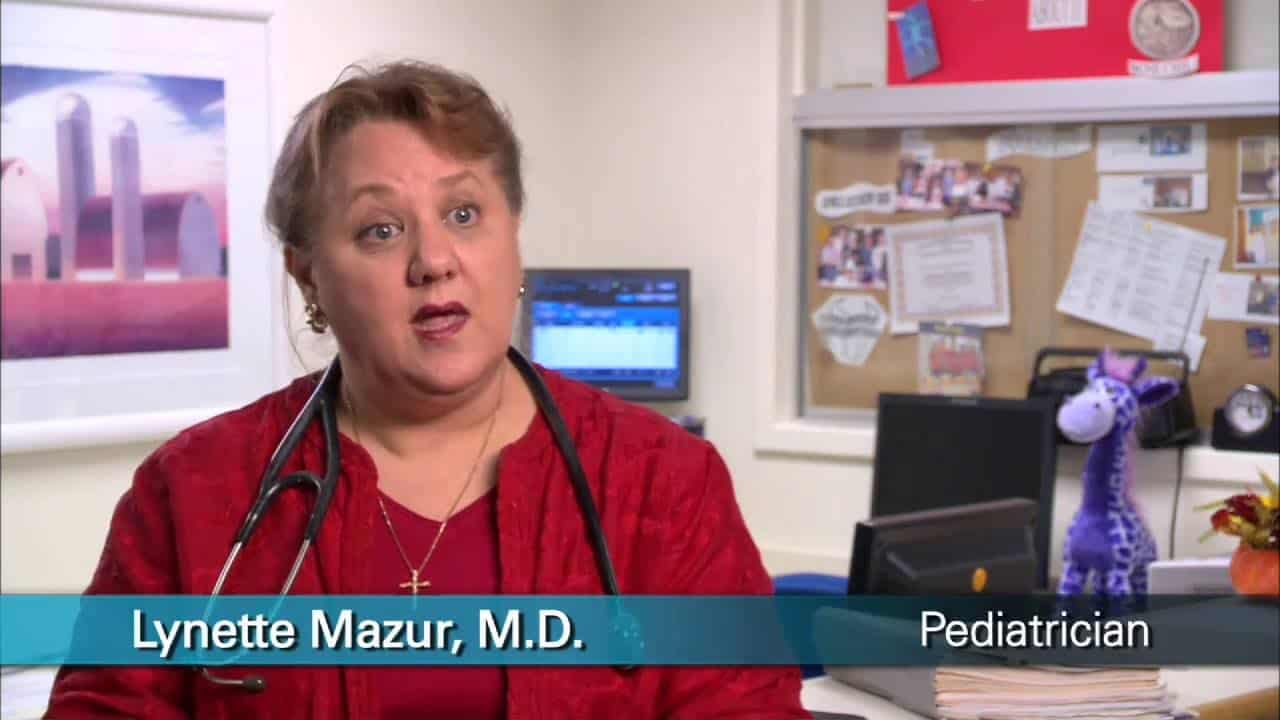
Wherever possible we ask for things like names and titles to be provided to us, the editor, by the client as a Word document. Or the Photoshop or Illustrator files for logos, so that we can be certain right off the bat that the spelling, shapes and colors are precisely as per your brand identity. We also try to make sure that any motion graphic content is signed off well before the edit, in case it has to go through layers of approval.
But this general category doesn’t end there – we include Interactivity within this area. Most, but not all, interaction related to video comes through links to the Internet. This is something that we have been looking at and including within our program design for some time now. It really does add a whole new dimension to what can be done with video, particularly in the marketing and advertising realm, and through VR 360 video production.
MAKE IT INTERESTING
At it’s simplest a video that is to be shown on YouTube or Vimeo can be programmed to open a web page when it finishes – you watch the commercial for a product and the web page allows you to place an order. This is pretty dull stuff, and I always feel that it is an intrusion because I don’t choose to leave YouTube and go to that page. What is much more interesting is when a single video can be linked to other videos and a web site to create a bigger picture from one aspect of a story.
For example we recently designed a series of 12 video modules, each running around 4 minutes long, about a large recycling facility. Access to the videos was primarily from the company’s web site, which features a large aerial shot of the entire facility. Overlaid on the moving graphic is a grid subdividing each area, with a title for these. Hovering over any area with your mouse highlights the outline, clicking on it takes you to the video for that region which opens and plays in an overlay window. At the end of the video the window closes and the viewer is able to choose another area to find out about.
THE FINAL DESIGN
The final design will add hot buttons where text information about what is done there appears on the side of the image. Also a “walking tour” where a suggested path through the facility and the videos is followed via a hot button path – each click on a hot button asking a multiple choice question and then providing the answer.
Obviously this is still a fairly basic design, as it relies on the web site to control the video and does so by standard devices like outlines and hot spots. However, given that the main target audience is school children this is an acceptable level of sophistication. So far it has shown well, with a good take up, and most of the viewers watch all of the videos. This would definitely not have been the case with an hour long single documentary style piece.
A more sophisticated interactive style – although still computer based – comes from the creation of video that can be paused if a viewer moves their mouse over an item in the shot. A shot which has a small hot spot overlay, and information is shown about that item. Clicking on it opens a traditional web site window where the item can be bought or much more information can be shown. The commercial applications for this offer great opportunities for, say, a Victoria’s Secret fashion show or a cooking show sponsored by Amazon.
Of course, going the whole way is Virtual Reality 360 degree video. This is highly interactive by nature and can incorporate techniques for the viewer to, say, control his route through a movie .As well as dictate the content completely, or integrating text overlays and links. Much of this comes from game design, and given the need for additional viewing hardware, it is still an area that is pretty experimental.
